Not a fan of kick scooters? Don’t have a Cambio subscription? Never take TEC buses? No problem! We’ll show you how to filter your transport options and make Floya even more practical.
How does it work?
Did you know you can disable any mode of transport you don’t use? For a while or forever, it’s entirely up to you.
Just go to Account > My filters and switch off anything you don’t want to see in your travel suggestions.

Perk #1: A personalised home screen
Once you’re back on the home screen, you’ll notice some icons are gone. Only the ones that matter to you are still there!
No worries though, you can bring them back anytime by updating your filters under Account > My filters.

Perk #2: Smarter route suggestions
Now that your filters are set, your route search updates automatically!
No more car routes if you don’t drive, or bike combos if you’re not in the mood to pedal.

Perk #3: Compare prices more easily
Private bikes, kick scooters and cars are disabled by default. That means you’ll get instant price info for public transport and shared mobility – making it easier to compare options.

Want to see the available route options with your own vehicle? Just re-enable personal options via Account > My filters.
Perk #4: A clearer map view
You like to use the map to check what’s around you? With your filters on, you’ll only see the transport options that actually interest you.
Need to check when the next tram is coming? Tap on Public transport, then select the tram icon: thanks to this extra filter, the map will only show nearby trams.

Once you go back to the home screen, this extra filter turns off automatically, so your next search won’t be affected. Handy, right?
Perk #5: Full flexibility
Train strike? Need to grab a taxi at the last minute? Feeling the sunshine and tempted by a kick scooter ride? Floya’s got your back!
Just head to Account > My filters and turn your options back on for a fuller view of what’s available. That way, you’ll always have a plan B, or even a plan C.
One last tip: you never know what the day will bring, so it’s better to have too many options activated than too few.