Before you go
Did you know that when you select a shared bike or kick scooter after searching for a trip, Floya tells you which dropzone is closest to your starting point and destination?
That’s why we recommend that you always launch a search if you’re not familiar with the dropzones available in the area you’re going to.
If you zoom in on the map, you can even check how to get to your shared vehicle. Activate geolocation to see where you are: it’s indicated by a blue circle.

When you get there
You’ve reached your destination but the dropzone is full? No worries, here’s how to find another one quickly.
From the search result screen, simply zoom in on the map that shows your trip to see all the dropzones nearby. It’s the easiest way to avoid making a mistake.

From the home screen, choose a bike or kick scooter from the chosen operator on the map and zoom out to see the dropzones near you.
Differences between operators
Did you know that Dott and Bolt display their dropzones differently?
- Dott parking zones are marked with a blue circle
- Bolt parking zones are marked with a blue ‘P’


Need help during your trip? The Customer support is here to help you. Feel free to contact:
- The Floya support for anything related to the use of the app and its features
- The Operator support for anything related to the condition of the vehicle or the dropzones
Good to know: The comments you leave at the end of your trip are anonymous. Want a reply? Contact support.
Interested in exploring other features? You may also like these articles: